The new balloon shapes is added into "Balloon Shape" - "Shape" option
1) Standard ____ 2) Star 2
3) Fear ____ 4) Flower
5) Octagon ____ 6) Hexagon
7) Diamond ____ 8) Cut Rectangle
2. New Option "Line Types"
The new "Line Type" option is added in "Balloon Shape" option
1) Solid ____ 2) Dot
3) Dash 1 ____ 4) Dash 2
5) Dash 3
3. New Balloon Shape Switch Control
Select the balloon shape you want to change :
"<" and ">" let us switch the balloon shape
"CTRL" + "<" and "CTRL" + ">" let us switch the tail shape
*NOTE:: "<" is "," and ">" is "."
4. New Hairstyle
3 new hair style for girl
5 new hair style for boy
1 new hair style business man *from business man DLC
5. Color variation to clothes and accessories
Accessories
The accessories can be found in "Ponytail" and "Accessories", mostly for ribbon and hairpin
Clothes *additional clothes from DLC
Casual Wear DLC
Kids Dressy DLC
Kids Sporty DLC
Work and Training Wear DLC
6. "change image" feature to 2D layers
Choose your 2D image,
Then, it can be found at "Layer Properties" - "2D Settings"
Choose the image "Type" and "Category", then pick the new image you need
"Size Fitting Mode", choose the mode you need
- Area Size : centered at the current image
- Width : fixed width
- Height : fixed height
- Same Shape : fixed width and height
7. extended "Change Color" option
Can be found at "Layer Properties"
New Option "Make Specified Color Transparent"now it's possible to make a specified color of an image to go transparent, and Comipo! also make additional option
"..." - "Color Picker", which can help us to choose a specific color from the image, if we don't know the Color RGB
8. extended "Text Edit" dialog
Text, Font, and Layout now can only be edited from "Right-Clicking" the balloon, or through the "Layer Properties"
*NOTE:: I actually don't really understand the update, it might be made to make it easier in moving the balloon or text
9. Extended "Change Item" option
Target now can be selected with button *no longer drop-down
new option "Reset Hand Types" to both "R-Hand" and "L-Hand" let us reset the hand to default setting
10. New 3D Assets
Bear, Black Bear, White Bear *11 pose each at 41.Animals_7a
Little Bear, Little Black Bear, Little White Bear *12 pose each at 41.Animals_7b
Panda *11 pose, Baby Panda *12 pose at 41.Animals
Apple_A, Apple_B, Apple_C at 05.Food & Drink
Tire at 33.Vehicle
Pig, Piglet, Female Boar, Male Boar, Boar Piglet *7 pose each at 41.Animals_8
11. Others update
when "Fixed Aspect Ratio" is ON for a layer, the square in the corner of the rubber-band show double lines
*NOTE:: Fixed Aspect Ratio is used when we want the image to retain their proportion
right-click on the white of a cell or the cell itself
New Option "Add Layer"
help us to add Balloon, Text, and Panel on the go
in "Export Image File", the output size of custom setting can now be set to twice as big as before
*NOTE:: I don't know how big it was before, so I can only show the current max size
Import multiple User Image and User 3D Data by drag & drop
basically, we can drag the file / files from a folder and drop them at the page in ComiPo!
*NOTE:: we will get confirmation for each image we choose, drag them wisely
New Option "Default Mouth Position" added to "Tools" - "Preference" - "3D Setting"
this option will affect all the new character we will put into the page, the current character already in the page will not changed
These are some changes in the new update, hope you can use this new update to your advantages!
And here is the announcement from steam page
Steam Community Page

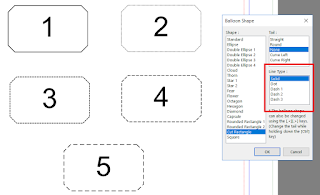
















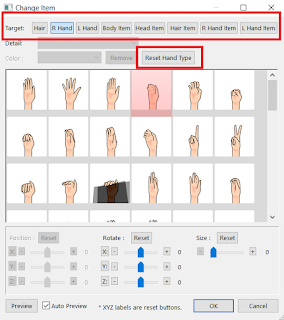










No comments:
Post a Comment